Watch With Friends
We leverage https://github.com/VideoTogether/VideoTogether to allow users to watch with friends.
You can find more information pertaining that @ https://2gether.video/
How to use this feature
- Find a video on the
/anime/[id]page.
In this demo we will use https://anime.adgstudios.co.za/watch/21?episode=1
- Wait until the Streaming Enviroment has completed loading.
- Find the icon for VideoTogether at the bottom right of the screen.
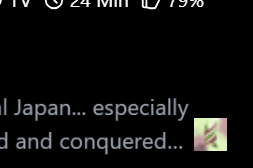
- Click the icon!
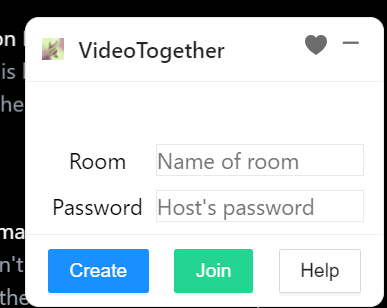
Joining a Room
To join a room there is 2 methods.
- Via Link
- Open the link your friend sent you!
- Wait until the player and streaming enviroment has completed loading. Get your friend to start the player!
- Enjoy
- Via Manual Entry
- Enter the Name of Room your friend sent you and password
- Click Join
- You dont have to wait because the GUI for VideoTogether is already loaded.
- Get your friend to start the player
Creating a Room
- Enter a cool unique name for the room.
- Encrypt the room with a password.
- Create the room and send the details to the friends you want to watch with.
- You may also share a link look at the screenshot below on how to do that! Click that icon.

The system will automatically copy the link to your clipboard and you can share it with your friends.
VOIP Functionality
We have added VOIP functionality to the VideoTogether system. You can now talk to your friends while watching anime together.
Table of Contents